Recovery Toolbox for MySQL is a compact, easy to use and highly efficient tool that will help you recover data from a damaged MySQL database in minutes. The program supports the MyISAM database format and can save the resulting database either as a script to a specified location or directly to MySQL server. Created as a multi-step wizard, the interface of the program requires a few seconds to understand and get used to, while its simplicity enables users with minimal computer skills to restore MySQL databases of any size and complexity. All you need to do is to follow clear and straightforward on-screen instructions and proceed to the following step of the process until your data are successfully recovered.
Database recovery using Recovery Toolbox for MySQL consists of several distinct consecutive steps. The first step allows you to specify the damaged database file you want to restore. On the second step of the recovery process, the program displays the structure of the database being analyzed. Step 3 allows you to specify the location of the output database file. Two options are possible here: saving the database as a script or exporting the database directly to MySQL Server. If you decide to export the recovered database directly to MySQL Server, you will need to configure the server connection settings - specify the host name (localhost by default), your username and password. Once you have configured the output location settings, you can click the Recover button at the bottom of the program window to start the actual recovery process. Please note that the DEMO version of the program enables you to VIEW recoverable data ONLY, but NOT RESTORE them. To remove this limitation, please purchase the full version of the program.
If the MySQL database you are trying to recover too seriously and Recovery Toolbox for MySQL appears to be unable to restore any data, you can email the database to the program's creators for a more thorough manual inspection. To do it, use the Send a source file command from the main menu. Upon receiving your request, our developers will analyze the structure and content of the database and will try to recover it manually. Once done, they will contact you and report on the results of their attempt. They will also use this opportunity for enhancing the recovery algorithms used by Recovery Toolbox for MySQL.
As you see, Recovery Toolbox for MySQL turns such a seemingly complex task as MySQL database recovery into a 1-2-3 task that anyone can cope with. If something happened to your site's database or you'd like to have a reliable recovery tool for possible future incidents, make sure to add this great software to your collection!
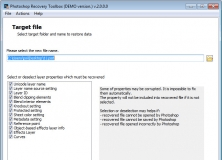
It will help you recover broken, damaged, or corrupted Photoshop documents.
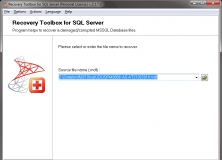
Retrieves the data from damaged mdf files, created by MS SQL Server platform.
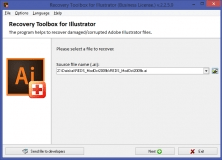
Fast, easy and efficient recovery of damaged Adobe Illustrator ( .ai) files.
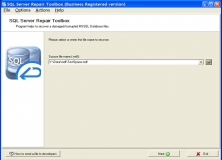
SQL Server Repair Toolbox for fast, simple, powerful and fast SQL file repairs!
Comments